When your company needs a large number of books, brochures, magazines, or catalogs printed, it’s time for a press run, and it can be tough to know where to start.

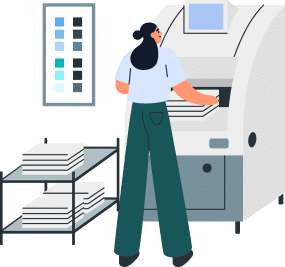
Izzard Ink offers the best of both worlds: museum quality offset book printing and eco-friendly practices. We can print large quantities, typically handling quantities of 10,000 copies or more, at a lower cost per unit, with more color accuracy and customization options than digital printing. Our friendly and professional customer service team will guide you through every step of the process, ensuring your book is crafted to perfection.
While some competitors may utilize printing services in various regions, including South Korea and China, the industry has observed a growing preference for US-based printing. This shift often reflects a focus on quality, faster turnaround times, and reliable communication, even with potential cost adjustments.
As a trusted print broker, Izzard Ink leverages an extensive network of US partners, offering competitive options without compromising on superior quality and professional service. We understand the value of exceptional results and are happy to guide clients through the printing process, regardless of their preferred location.
Preparing your book for printing is a detailed process that requires precision and expertise, especially when using professional software like Adobe InDesign, which is a standard in the industry. Here are the steps with a focus on using Adobe InDesign and working with an experienced designer:
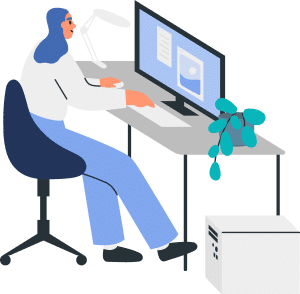
With our full service Get Ink’d Package, you can relax and let us handle everything for you. Here are some of the advantages of choosing this package:
At Izzard Ink, we help you with all aspects of book preparation, such as:

As a book printer, to provide an accurate quote for printing a book, you would need various specifications from the client. These include:
Book Size: The dimensions of the book (width and height). Common sizes include 6″x9″, 8.5″x11″, but custom sizes can also be requested.
Page Count: The total number of pages in the book. This impacts the thickness of the book and the cost of printing.
Paper Type and Weight: The type of paper affects the look and feel of the book. Options include matte, glossy, uncoated, etc. Paper weight, usually measured in GSM (grams per square meter), also plays a role.
Interior Color and Printing: Whether the inside pages are black and white or color. Color printing is more expensive.
Cover Type: The type of cover – hardcover (case bound) or softcover (perfect bound, saddle stitch, etc.). The material and finish (glossy, matte, laminated) of the cover also need to be specified.
Binding Type: Common types include perfect binding, saddle stitch, spiral, or hardcover binding. The choice depends on the book’s size, page count, and intended use.
Quantity: The number of copies to be printed. Larger quantities typically reduce the cost per unit.
InDesign Design or Print Ready PDF: Are final InDesign files or a final print ready PDF complete?
Additional Features: This could include elements like fold-outs, inserts, special inks, embossing, foil stamping, or dust jackets for hardcovers.
Customer Location/Zip Code: The location where the books will be shipped and any specific handling requirements.
Turnaround Time: The expected time frame for the project completion.
Geographic Printing Location: Where is the preferred location of printing? United States is best for quality and China is best for lowest price and lower quality.
The cheapest book size to print is usually a standard trade paperback size, such as:
These dimensions optimize paper use and minimize waste, offering economical solutions. For countries using ISO standard paper sizes, A5 (148 x 210 mm) is a common economical choice.
However, the overall cost also varies based on the printing method, with digital printing often more economical for smaller print runs. It’s essential to consider your book’s specific requirements, as the cheapest option may not always align with your needs.
The cost of printing a 200-page book can vary widely depending on several factors, such as:
Based on hypothetical average pricing, the estimated cost range for printing a 200-page book is $3-$4 to $160+.
If you have any questions or want to get a quote, please contact us.
The number of pages needed to print a book depends on the genre and purpose of your book. Here are some typical page ranges for different genres:
Printers often have minimum and maximum page requirements for printing a book. A common minimum for perfect binding is 28-32 pages.
The ideal length for your book should align with your content needs and genre standards
Selecting the appropriate book binding service hinges on factors such as the type of book, its intended use, desired durability, aesthetic preferences, and budget. Here are some common binding options and their ideal uses:
Your choice should align with:
Selecting the appropriate paper for the interior pages of your book relies on factors such as the book’s type, budget, and desired quality..Here are some common options and their typical uses:
When choosing paper, consider:
UV (Ultraviolet) Inks:
Soy-Based Inks:
Petroleum-Based Inks:
A G7 Master Certified Printer is a printer that can produce consistent and accurate color prints. This certification requires a strict evaluation and maintenance process. Choosing a G7 Master Certified Printer ensures high-quality and reliable color printing for your project.
FSC certification means paper from responsible forests. It follows environmental, social, and economic standards. It tracks the paper from source to product. For book printing, it shows eco-friendliness and gives consumers confidence.
A print broker is an intermediary between clients and printers. They know printing well and find the best deals. They handle quality, deadlines, and logistics. They help clients with special printing needs


Writer's block?
Lacking confidence?
Seeking guidance?
Unlock your manuscript's potential with Izzard Ink's manuscript assessment. We'll identify specific areas for enhancement and offer targeted solutions. Connect with us, and together, we'll elevate your manuscript.
"*" indicates required fields


Writer's block?
Lacking confidence?
Seeking guidance?
Unlock your manuscript's potential with Izzard Ink's manuscript assessment. We'll identify specific areas for enhancement and offer targeted solutions. Connect with us, and together, we'll elevate your manuscript.