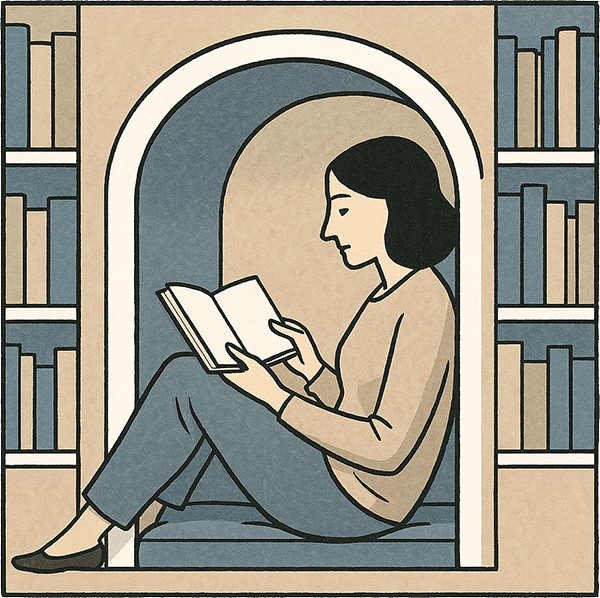Amazon Author Central is a powerful platform that can significantly boost your book’s visibility and help you connect with your readers. Whether you’re a budding writer, an established novelist, or a niche expert, this guide is your key to unlocking the platform’s potential—from setting up your profile to leveraging promotional tools. Discover how to enhance your author profile, track sales, and engage effectively with your audience to maximize your book’s success. Embrace the power of Amazon Author Central and take charge of your publishing journey.
Setting Up Amazon Author Central
Getting started with Amazon Author Central is the first crucial step for any author looking to make an impact on Amazon. This platform is your gateway to managing your books and connecting with readers, crucial for authors from all walks of life, whether you’re just stepping into the publishing world or looking to expand your established legacy.
Step 1: Create Your Account: Begin your journey by visiting the Amazon Author Central website and signing up with your Amazon customer account. If you don’t have one, don’t worry, the site allows you to create a new account. This simple yet crucial step sets the stage for all the features you’ll be using later.
Step 2: Claim Your Books: Once your account is active, the next step is to claim your books. Use the search function to find and add your published titles to your profile. This might mean adding a long list of publications for established authors while aspiring authors like Daniel will start with their debut titles.
Step 3: Optimize Your Profile: Your author profile is your face on Amazon. Upload a professional photo and craft a compelling bio that speaks to your readers—whether they are fellow entrepreneurs like Ethan, retirees sharing life stories like Beth, or thought leaders like Jordan. Include personal anecdotes or professional achievements that resonate with your diverse audience. This bio is a chance to share what you write, who you are, and why you write.
Step 4: Link to Social Media and Websites: Remember to connect your profile to your professional website and social media. This boosts your SEO and allows readers to engage with you on multiple platforms.
Step 5: Familiarize Yourself with the Dashboard: Spend time navigating the dashboard. Here, you can access sales data reviews and manage additional content like blogs or events. Understanding these tools can help you translate expertise into engaging narratives or stay ahead in the digital-first literary market.
Key Features of Amazon Author Central
Amazon Author Central offers a suite of powerful tools designed to enhance your book’s visibility and engagement. Understanding these features is crucial for authors at any stage of their career, enabling them to make informed decisions that boost their success.
Sales Tracking and Reports: Gain insights into your book sales across different geographies and time periods. This feature is invaluable for authors like Michael and Ethan, who must understand market trends and audience preferences to tailor their marketing strategies effectively. Sales data helps you pinpoint what works and refine your promotional efforts for maximum impact.
Reader Demographics: Access demographic data about the people buying and reading your books. This information is particularly beneficial for niche experts like Sofia, enabling you to see if your content resonates with your intended audience or if there are untapped markets to explore.
Review Management: Monitor and respond to reader reviews. Positive feedback can be highlighted, while constructive criticism offers a chance to improve and engage. Interacting with readers through reviews can deepen relationships and enhance their reputation.
Editorial Reviews: You can also add professional reviews and endorsements to your book page, which is a significant advantage for authors who rely on credibility and expert validation to reinforce their authority in the field.
Author Updates: Keep your readers engaged by sharing updates about upcoming projects, events, or personal anecdotes. This feature allows authors to maintain visibility and continually engage their audience, fostering a sense of connection and community with your readers. By using this feature, you can keep the momentum of past successes alive and build anticipation for your future works.
Amazon Follow: Encourage readers to follow your Amazon Author Page. This feature automatically updates your followers whenever you release a new book or post new content, ensuring that your most engaged readers never miss out on your latest work.
Optimizing Your Author Profile
Your author profile on Amazon Author Central is a critical touchpoint for readers. A well-optimized profile enhances your visibility and establishes a connection with your audience, whether they are long-time fans or new readers discovering your work for the first time.
Professional Bio: Start with a compelling bio. Your bio should reflect your professional journey and personal flair. It’s an opportunity to tell your story in a way that resonates with your diverse audience. Highlight significant achievements, mention influential works, and share a bit of your personal philosophy or what inspires you to write. This helps to build a relatable image that appeals to a wide range of readers.
Author Photo: Upload a high-quality, professional author photo. A good picture conveys professionalism and can make your profile more inviting. Ensure the photo is recent and aligns with your brand’s tone—whether it’s formal, friendly, or creative.
Videos and Additional Media: Incorporate multimedia elements like book trailers, interviews, or personal greetings. Videos can provide a dynamic look at your work and personality, offering an immediate, engaging way to introduce yourself and your books. This is particularly effective in a digital era where visual content often garners more attention and engagement.
Linking to Social Media and Your Website: Connect your profile to your social media accounts and personal website. This integration drives traffic to those platforms and allows readers to engage with you. It’s a strategy that supports building a community around your work, essential for maintaining interest and fostering loyalty.
Customize Your Book List: Organize the books displayed on your profile. You can highlight your newest releases or bestsellers at the top if you have multiple publications. This customization ensures that potential readers first see the most relevant titles, making converting profile visits into sales easier.
Use the Featured Book Tool: Amazon Author Central allows you to designate one book as your ‘Featured Book.’ Use this feature to spotlight a new release or a book with a promotional campaign. It’s a fantastic way to direct attention to where you want it most, ensuring your key works are recognized.
Leveraging Tools for Book Promotion
Amazon Author Central provides a variety of tools that can significantly enhance your book promotion efforts. Using these tools effectively can increase your book’s visibility, attract new readers, and boost sales.
Amazon Advertising: Amazon Advertising is used to run targeted ads in search results and product pages. This feature allows you to create campaigns tailored to specific reader demographics, interests, and behaviors, increasing the likelihood of reaching those most interested in your genre or subject matter.
Kindle Direct Publishing (KDP) Select: Enroll in KDP Select to access additional promotional opportunities, such as Kindle Countdown Deals or Free Book Promotions. These promotions can be a powerful way to increase downloads, generate reviews, and climb the Amazon bestseller ranks, increasing visibility and sales. The trade-off is that a book needs to be exclusive to Amazon.
A+ Content: Enhance your book listings with A+ Content by adding more detailed descriptions, rich images, and comparison charts. This feature is ideal for giving potential readers a deeper look into what your book offers, helping you stand out in a crowded market.
Author Events and Book Tours: On your profile, list your upcoming author events, book signings, and virtual tours. This will inform readers how they can interact with you, fostering a greater sense of community and engagement.
Pre-Order Options: Take advantage of the pre-order option if you have a new book coming out. This allows you to start marketing your book before its release, build anticipation, and accumulate sales, which can contribute to a stronger launch day performance.
Regular Updates: Keep your readers engaged by regularly updating your profile and book pages with fresh content. Whether you share behind-the-scenes insights, announce new projects, or discuss your writing process, these updates can keep your audience interested and looking forward to more.
Common Questions and Troubleshooting
Navigating a comprehensive platform like Amazon Author Central can sometimes raise questions or issues. Understanding how to address these effectively can save you time and frustration, ensuring your focus remains on your writing and reader engagement.
Profile Setup Issues: If you encounter difficulties setting up or updating your profile, ensure that all required fields are filled correctly and that the formats for uploaded images and videos meet Amazon’s specifications. If issues persist, consulting Amazon’s help resources or contacting their support team can provide quick resolutions.
Book Listings Not Appearing: Sometimes, your books may not appear immediately under your author profile. This can be due to system delays or metadata mismatches. Double-check that the ISBN or ASIN numbers are correctly linked to your profile. If the problem continues, contacting Amazon for support can help clarify and resolve the issue.
Sales Data Discrepancies: Discrepancies in sales data can be concerning. Verifying that all your sales channels are accounted for in the reports is essential. If numbers still don’t add up, use the detailed report features to drill down into specific time frames or regions. Amazon provides thorough support for unresolved issues to ensure authors have accurate data.
Responding to Reviews: Managing reviews is vital to maintaining your author’s reputation. While positive reviews are always welcomed, negative feedback can be challenging. It’s best to approach this constructively; if the platform allows, respond politely to negative reviews, offering to address legitimate concerns. This shows future readers that you are proactive and care about your audience’s experience.
Updating Book Content: If you need to update the content of your book or make changes to the cover, Amazon Author Central allows you to submit these updates directly through your dashboard. Be aware that significant changes might require Amazon to re-verify the content, which can take some time to process.
Technical Glitches: If you encounter technical glitches while using Amazon Author Central, such as login problems or dashboard errors, try clearing your browser’s cache or switching to a different browser. Amazon’s customer support can offer technical guidance and solutions if difficulties persist.
Engaging with Followers on Amazon Author Central
Engaging effectively with your followers on Amazon Author Central is crucial for building a loyal readership and enhancing your author brand. This platform offers several ways to connect with readers and keep them interested in your work.
Use the ‘Follow’ Feature: Encourage readers to click the ‘Follow’ button on your Author Page. This feature notifies your followers automatically whenever you release a new book or post an update, helping you maintain a consistent presence in their reading lives. Regular engagement through this channel can turn casual readers into loyal fans.
Interact in the Reviews Section: Engage actively with readers who leave reviews. Thank readers for positive reviews and constructively address any negative feedback. This interaction shows that you value reader input and helps manage your online reputation effectively.
Post Regular Updates: Keep your followers informed about your writing process, upcoming book releases, and any events or promotions. Regular updates can create anticipation and keep your audience engaged. Use this space to share personal stories or insights that give readers a behind-the-scenes look at your author’s life.
Share Exclusive Content: Offer exclusive content to your followers on Amazon, such as sneak peeks of upcoming books, bonus chapters, or early cover reveals. This type of content rewards your followers and gives them a reason to stay engaged and recommend your books to others.
Host Q&A Sessions: Consider hosting question and answer sessions directly on your Author Page. This can be a fantastic way to interact directly with readers, answer their questions, and discuss your books in depth. It’s also an excellent opportunity to gather feedback and ideas for future projects.
Link to External Content: While Amazon Author Central is a robust platform, linking to external content such as blogs, interviews, or personal websites can provide deeper engagement. This helps readers connect with you on multiple levels and platforms, enhancing their overall experience with your brand.
Setting Up Amazon Ads Through Author Central
Advertising on Amazon can be a game-changer for authors looking to increase their visibility and book sales. Amazon Ads allow you to place your books in front of the right audience at the right time. Here’s how you can set up effective advertising campaigns through Amazon Author Central:
Choose Your Ad Type: Amazon offers several types of ads that cater to different goals:
- Sponsored Products: These ads target readers searching for similar books and are ideal for boosting the visibility of specific titles.
- Sponsored Brands: Great for authors with multiple books. This ad showcases your brand and up to three of your books.
- Lockscreen Ads: These ads appear on the device’s lock screen and are effective for Kindle and e-reader users.
Set Your Budget: Decide on a budget that works for you. Amazon Ads can operate on a pay-per-click model, meaning you only pay when a potential reader clicks on your ad. Starting small allows you to test what works best for your books without committing much money.
Target Your Audience: Use keywords and Amazon’s targeting options to reach your intended audience. Keywords should closely relate to your book’s genre, content, and potential reader interests. Effective targeting ensures your ads are seen by those most likely interested in your work.
Create Compelling Ad Content: Your ad copy and images are crucial. Make sure they are engaging and reflective of your book’s content. High-quality images and clear, enticing descriptions can distinguish between someone clicking on your ad or ignoring it.
Monitor and Adjust Your Campaigns: Monitoring their performance is essential once your ads are live. Amazon provides analytics tools that let you see how your ads perform regarding clicks, impressions, and conversions. Use this data to tweak your campaigns. If specific keywords or targeting strategies are not working, adjust or try new ones.
Utilize A/B Testing: Experiment with different ad versions to see what resonates best with your audience. A/B testing can help you compare different ad formats, copy, or images to determine which combinations are most effective in driving interest and sales.
Conclusion
Amazon Author Central is an indispensable tool for authors aiming to navigate the competitive landscape of publishing and marketing in the digital age. By effectively utilizing the platform, you can manage your author profile, track sales, engage with readers, and maximize your book’s visibility and success.
FAQ Section
How do I update the details of my book on Amazon Author Central?
To update book details such as description, genre, and keywords, log into your Author Central account, select the book you wish to update, and edit the information. Some changes, like book title or ISBN, might require additional verification from Amazon.
How can I respond to reviews on my books?
Amazon Author Central allows you to read and respond to reviews posted by readers. While you cannot delete reviews, you can report inappropriate content to Amazon for review. Responding to reviews, especially with thanks or constructive comments, can positively impact your engagement with readers.
What is the best way to use the sales data provided by Amazon Author Central?
Use the sales data to analyze trends, such as peak buying times or geographic areas with high sales. This information can inform your marketing campaigns and promotional efforts, helping you target your audience more effectively.
How often should I update my Author Central profile
It’s best to update your profile whenever there are significant changes, such as the release of a new book, an update in your biography, or new professional photos. Regular updates, like adding upcoming events or the latest media appearances, keep your profile fresh and engaging.
Can I promote events through Amazon Author Central?
Yes, you can promote upcoming events like book signings, readings, or webinars through your Author Central profile. This feature helps keep your readers informed about how they can connect with you in person or online.
How do I set up Amazon Ads for my books?
To set up Amazon Ads, go to the Amazon Advertising portal linked from your Author Central account. Choose the type of ad, set your budget, select your target audience, and create ad content. Monitoring and adjusting your ads based on performance is crucial for optimizing your ad spend.
What should I do if my book doesn’t appear in my Amazon Author Central account?
If your book isn’t showing up, ensure that your name on the book matches exactly with your profile name. If there is still an issue, use the ‘Help’ section to contact Amazon for assistance in resolving the discrepancy.
Is there a way to track how many people follow my Amazon Author Page?
Yes, Amazon Author Central provides statistics on the number of followers. This metric can be found in your account dashboard and is useful for understanding the size of your direct reader base.