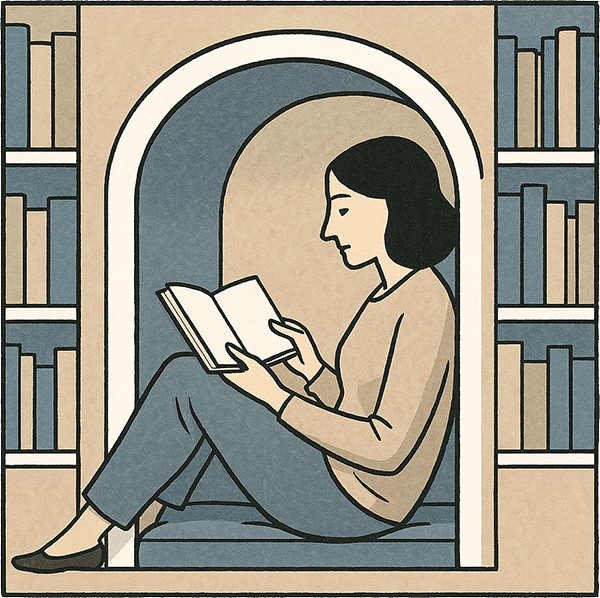Facebook Author Page
Over the years, Facebook has grown to encompass an increasingly broad audience. As of the last quarter of 2016, it had a whopping 1.86 billion active monthly users, including 79 percent of all adults in the US with internet access. It’s the social media network with the highest percentage of users 65 and older. In recent years, Facebook has made it a bit tougher to achieve organic (non-paid) page reach. You’ll have to work a bit harder and get to know the best practices for using a Facebook author page – but thanks to the massive scope of the audience available on Facebook, it will be well worth the effort. In any case, readers increasingly expect to be able to find a Facebook author page for you just as they would expect you to have a website.
Why start an author page?
It’s important to understand the basic differences between Facebook profiles and pages. A profile is your personal page for sharing information with your friends and family. You’ll connect to people via friend requests. Profiles, on the other hand, are designed for public figures like artists, actors, musicians, and authors. You will gain fans instead of friends, and won’t have to approve these “likes” the way you would a friend request for your profile.
Most importantly, profiles are not meant for the marketing of goods or services. In addition to its potential as a promotional tool in itself, a page will allow you the option to purchase advertising, a chance to engage directly with readers, and will give access to Facebook’s Insights, a free data analytics tool that will help you learn about your audience and what strategies are working best to connect with readers.
Fans will actively seek out your Facebook author page, and it will give you a chance to offer them regular updates on your work.
How to start a Facebook author page
First, you may want to begin by setting up an email account specifically to use with social media. It will make it much easier to manage in the long run.
You’ll start on your personal Facebook profile (if you don’t have one you’ll need to set one up first), and go to the menu from the small downward arrow on the far-right of the dark blue toolbar at the top of your page. Go to “Manage Pages” and click the “Create a Page” button.
Choose “Business or Brand,” and name your page. You’’ll choose a profile picture, ideally the same one you have used for your website or other social media, and a cover photo – a header image that will serve as a backdrop for your profile picture. Typically your profile picture is a photo of you, while your cover photo is a visually appealing image relevant to your work or the interests of your fans. For example, an image or illustration from your most recent book cover could be a great place to start. Canva.com is a great service for designing a cover photo.
You can start by inviting friends Facebook will suggest from your personal profile, but you will also want to start linking fans to your Facebook page as part of your other promotional efforts.
Click “Add a Button” on the right hand side under your cover photo to let fans easily take an action such as signing up for an email list, or connecting directly to your website where they can buy your book.
Best Practices
While starting a Facebook author page is incredibly simple, getting the most out of it takes a bit more knowledge and effort.
You’ll want to use relevant keywords in your bio and description so the right audience can find your page in searches. While not as crucial as for other networks like Twitter, judicious use of hashtags can help bring your page to new audiences. This is especially useful when mentioning popular, widely discussed topics of the moment.
Pin a post to stay at the top of the page, to make sure a welcome message or periodic promotions remain as the first thing viewers will see when they come to the page. Use the arrow menu at the top right of each post to pin it to the top of your page.
The more activity you have on your page, the better. JaneFriedman.com suggests aiming for six to eight posts per day, but also notes that some people have greatly expanded their reach without using ads, by posting as often as twenty times a day. This may not be realistic for most people, but remember that you can schedule posts in advance. You can dedicate time daily, or even weekly, to preparing and scheduling these posts to deploy throughout the day or week. Posts can be a mixture of your own content, and relevant posts shared from others, with a focus especially on topics that will promote engagement and discussion. You can ask fans for their opinions and feedback directly.
Fan Interaction
Interact with your fans! Fuel the discussion and keep readers interested by being social on your own page. Don’t hesitate to post in the first person and show your fans some of your personality. Reply to comments by addressing readers by their first name. And, it should go without saying, be kind, welcoming, and polite.
When in doubt about any aspect of your page, check out the pages of successful authors, especially those with whom you share a genre and audience. Facebook’s Pages to Watch feature also displays similar pages and their performance to give you ideas.
Another feature you might want to pair with your Facebook author page is a Facebook group. Distinct from pages and profiles, groups allow more direct connections and interactions between fans themselves. A moderator can initiate conversations, but they are meant to be carried largely by group members themselves. As moderator, you may want to start your group as closed rather than open, to create a more controlled environment while the group grows. Consider pinning a post that describes rules and expectations for the group. Delete comments and posts that don’t fit the intended tone of the discussion, and remove members who disregard these guidelines. Ideally, the group will take on a life of its own as it grows.
Facebook has changed a lot over the years, especially for business purposes. But through all of the changes, it has kept on growing, becoming more and more of a household name in the process. Whether or not you decide to regularly use your Facebook page as one of your main promotional tools, not having one at all is no longer a viable option for any author.